Further to the previous post on GridFlow in Pure Data, I include here the installation steps for GridFlow. The Pd Extended package does not include GridFlow. After I download the file from the GridFlow website, I unzip it into the gridflow-9.13 folder. To install, I copy the inside gridflow folder to the following location:
/Library/Pd/
Within Pure Data preference, I add the path and startup option for GridFlow as shown in the following diagrams.
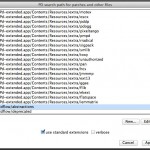

To continue from the previous post with the integration of GEM and GridFlow, I redo one of my Processing work of slit-scan image in Pure Data. The GridFlow package comes with a similar example.

The source patch of the slit-scan example is:
