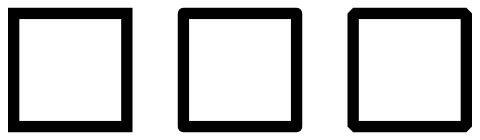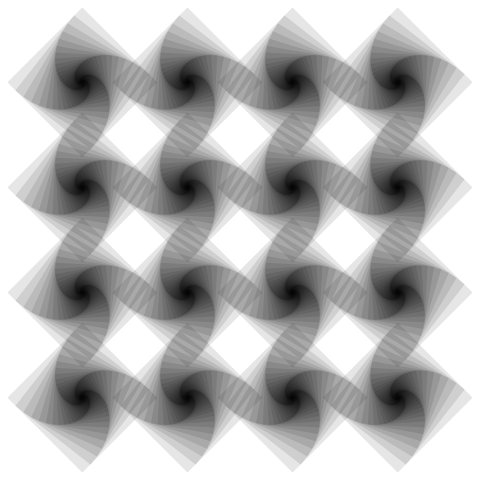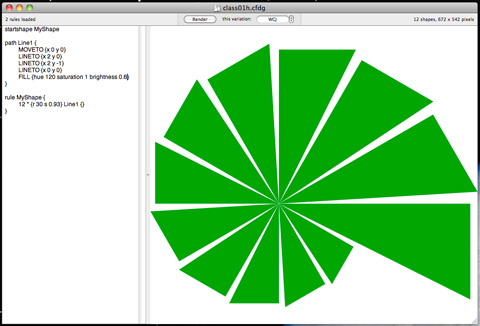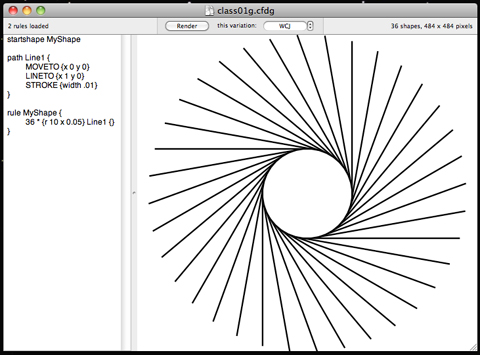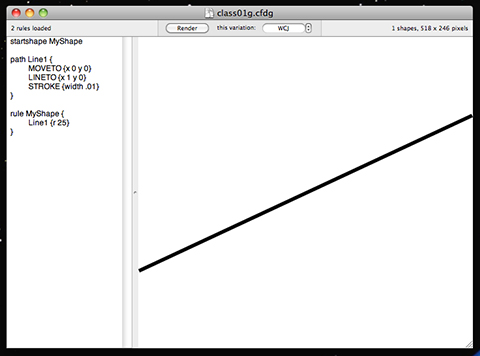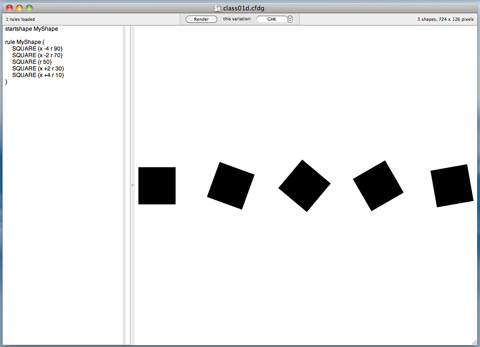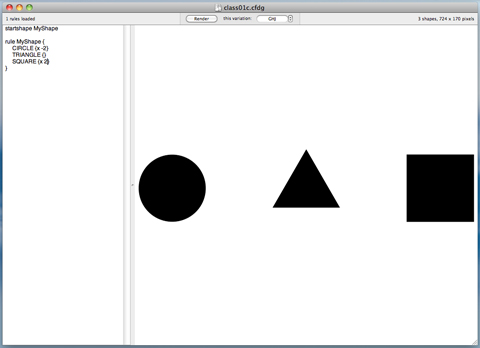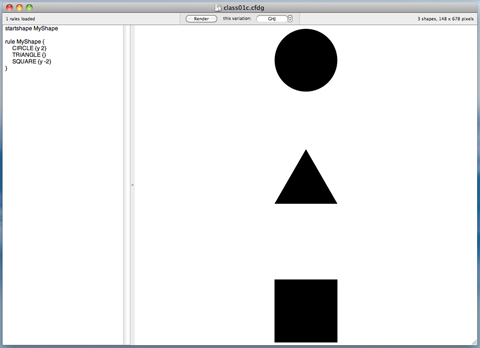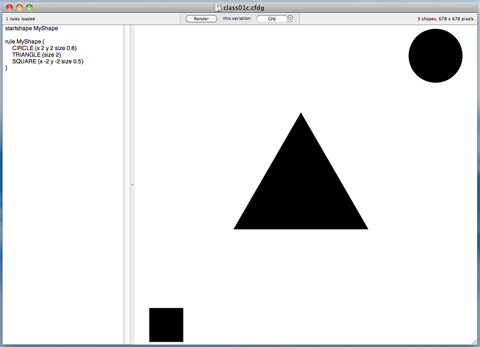These exercises take a closer look at the colour information, hue, saturation and brightness.
startshape Bryan
path Line {
MOVETO {x 0 y -9}
LINETO {x 0 y 9}
STROKE {sat 1 b 1}
}
rule Bryan {
360 * {x 0.05 h 1} Line {}
}

startshape Bryan
path Line {
MOVETO {x 0 y -9}
LINETO {x 0 y 9}
STROKE {h 200 sat 0 b 1}
}
rule Bryan {
400 * {x 0.05 sat 0.003} Line {}
}

startshape Bryan
path Line {
MOVETO {x 0 y -9}
LINETO {x 0 y 9}
STROKE {h 0 sat 1 b 0}
}
rule Bryan {
400 * {x 0.05 b 0.003} Line {}
}

startshape MyShape
rule MyLine {
TRIANGLE {s 0.016 1 sat 1 b 1}
}
rule MyShape {
360 * {r 1 h 1} MyLine {y -0.60}
}